Looking for help?
Right-click Context menu of Groups
Groups :: more options
Right clicking on the Groups, Titles or Clips will make available many useful context menus. We will discuss about those important menus one by one.
The right-click context menu on a Group will give you some more options like
- Rename
- Delete Group
- Swap Rank
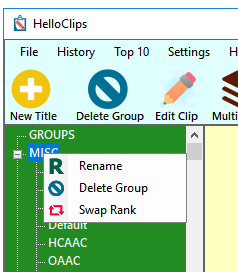
1. Rename :
Selecting this option the name of the Group can be altered.
2. Delete Group :
To delete a Group, select this option. Remember, deleting a Group will also delete all the Titles under this Group and all Clips under each Tilte. Once deleted, the process cannot be undone.
3. Swap Rank :
This option will let you swap the positions of two Groups. Clicking on this option will open up a new panel. Choose the first Group and second Group to be swapped in this panel and click on Swap and Refresh button.
