Launch HelloClips and Login

Launching or starting HelloClips is very simple. Double clicking on the HelloClips icon on your desktop or double clicking on HelloClips.exe will launch the application. HelloClips needs administrative privilege to run on any computer. So the user should be an administrative account.
Now the HelloClips login screen will appear and it will be asking for your password.
HelloClips Login panel
We value the privacy of our beloved users. We know that our users may store their frequently used confidential data into their HelloClips. That’s why we have implemented the login functionality into the HelloClips. It will ask for the correct password on starting up the application. You can lock the running application also without exiting it. Go to menubar Lock>Logout or select Logout from tray icon. The main application will be locked and the Login panel will appear asking for the password.
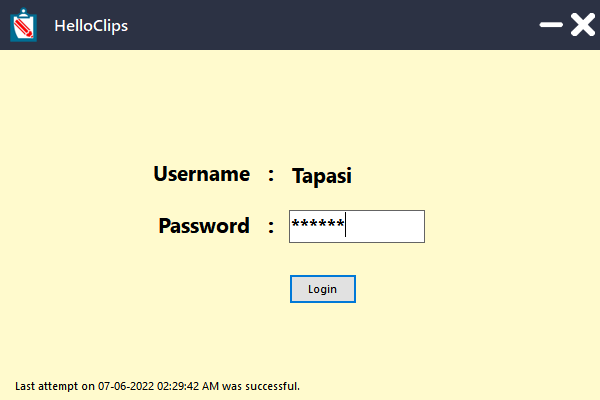
In locked state no feature of HelloClips is available. You cannot create any Clip, Title or Group, you cannot paste any clip and even cannot run any macro. Every functionality of HelloClips will be paused in Locked state. The default password of HelloClips is 1234. Users are recommended to change the password on the first run of their HelloClips. You can change the username and password from Settings section of HelloClips.
