Looking for help?
HelloClips Macro Runner
About HelloClips Macro Runner ::
HelloClips Macro Runner is a different yet very important process that runs along with the HelloClips main application and is responsible to run and control all types of macros available under HelloClips. You can find the HC Macro Runner icon in system tray and it looks like
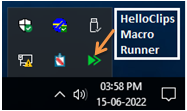
HelloClips Macro Runner main window
By clicking on this icon the HC Macro Runner panel will appear and it looks like

In HelloClips Macro Runner main window you can set few more parameters of the last selected or used macro. You can see the last used macro here as well. Parameters you can set against the last used macro showing here are ::
- Set the task repeater :: You can set the number of loops that how many times the macro will run.
- Set Timegap between two loops :: You can even set the timegap in seconds between the execution of two loops. 0 is the default value and it means no wait between the loops.
- Task execution speed or Macro running speed :: You can increase or decrease the macro running speed by moving the trackbar.
- Reset Counters button :: This button will reset the task repeater to 1 and timegap to 0. Task execution speed will not be effected. Don’t forget to hit the Submit button to apply the modification.
- Submit button :: Any kind of modification in this panel can only take effect after you click on the Submit button.
