HelloClips Macros
What are macros ?
Macros are sequences of events (such as keystrokes, mouse clicks, and delays) that can be recorded once and played back later to eliminate repetitive tasks.
Types of Macros in HelloClips
There are two types of macros you can create in HelloClips . 1.Clip-based macro and 2. Independent macro .
1. Clip-based Macros ::
Let’s discuss about Clip-based macros first. You can assign a macro against any Title listed in HelloClips main panel and whenever you select that clip and press the default macro running keys combo (Ctrl+[ ), the Clip-based macro will be started executing. The main advantage of clip-based macro is that you need not to assign any macro running keys. A common default keys combo (Ctrl+[ ) has already been assigned to run all kind of clip based macros. you just need to select the Title and press the keys combo to run the respective clip-based macro.
The reason why we have created the clip based macro, is that the user can make a macro where the clips will be pasted or copied or created automatically. In clip based macro the user can enter other keystrokes as well. These types of macros are not made for copying or pasting only.
As for example if you have a login activity and if you had to login frequently you can create a clip based macro where your user ID and password will be saved as clips and when you run the macro it will automatically paste the user id and password in the correct position and login. You need not to touch your keyboard or mouse for that.
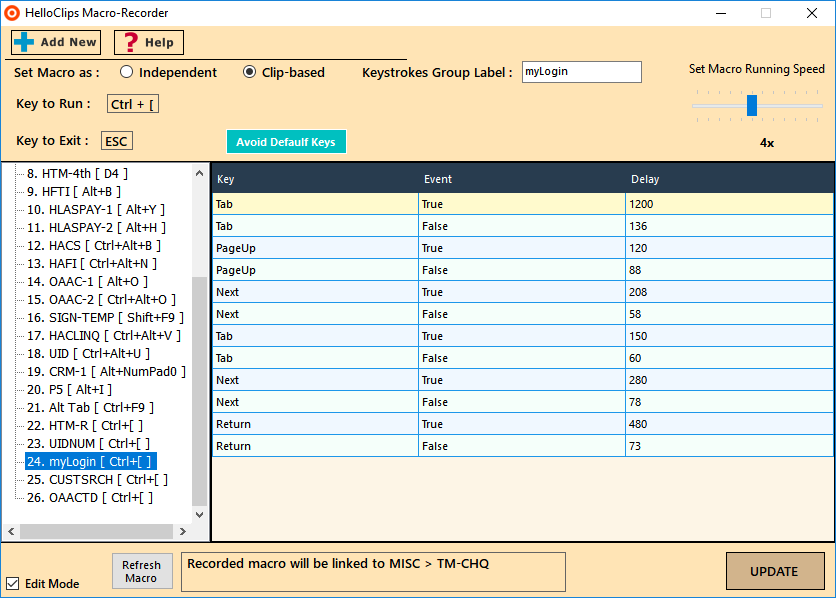
2. Independent Macros ::
The Independent Macros are almost similar to the Clip-based Macros where the keystrokes are captured and will be triggered when the user will initiate. But unlike Clip-based macros, here the user needs to assign a distinct macro running key or combination of keys for each macro. By pressing that key or keys combo, the user has to start the macro. Here it is Not mandatory to select any Title of clips from HelloClips main panel before start the macro. You can start the independent macros anywhere anytime by pressing the unique trigger key or keys combo.
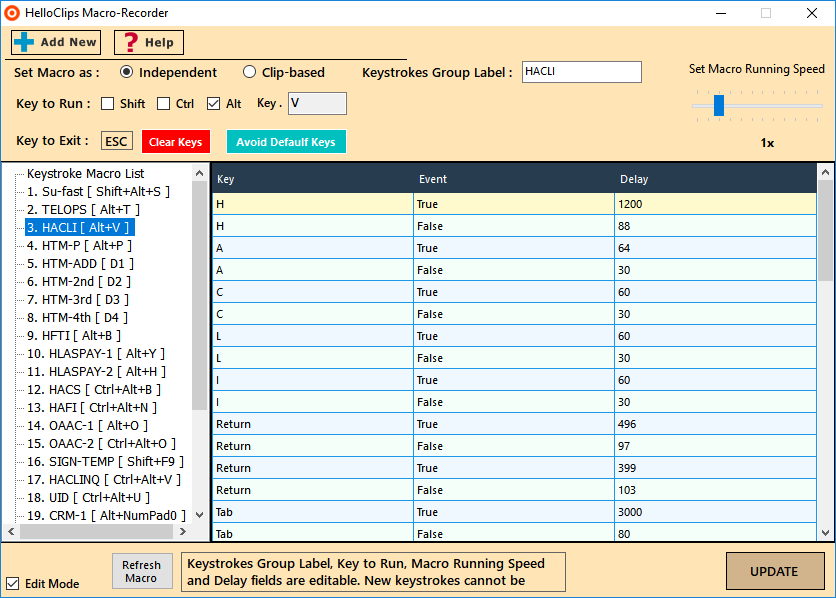
You can automate almost all the repetitive tasks using these two types of macros. Record the keystrokes of the respective application once and from the next time open the application and trigger the particular macros. The tasks will be executed automatically.
